
In this tutorial i will teach you how to upload file to Google Drive
===============================================
Advertisment:-
===============================================
First Go to GoogleDrive
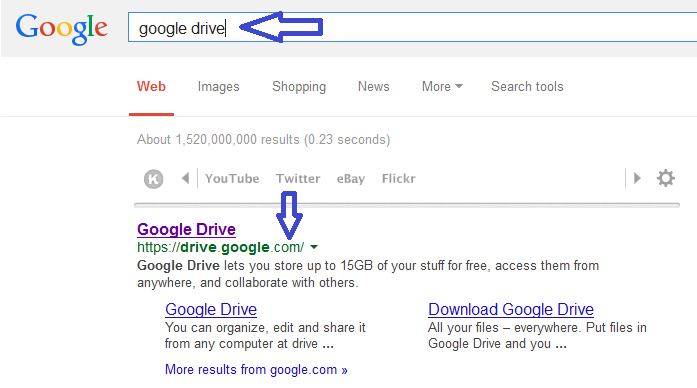
----------------------------------------------------
Click Create and create folder (actually folder will help you to distribute your files categories)
type folder name and click Create
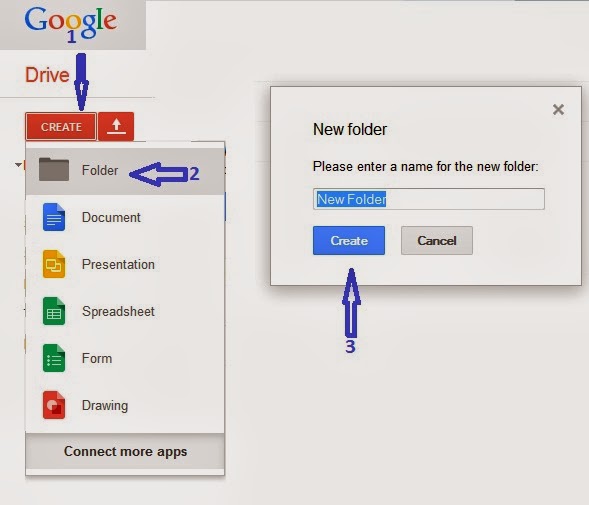
-----------------------------------------------------
Follow decimals numbers below the picture
1.click upload
2.select files or upload folder
3.select file and upload.
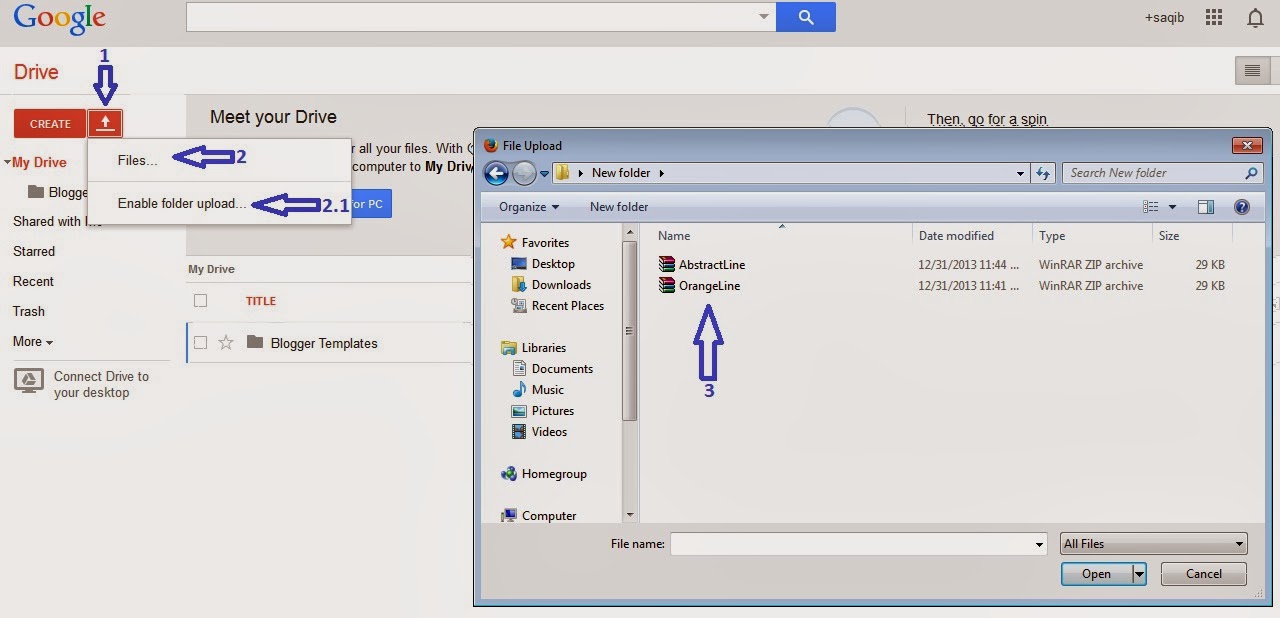
--------------------------------------------------------------------
When Upload Complete Right-Click on file and click Download
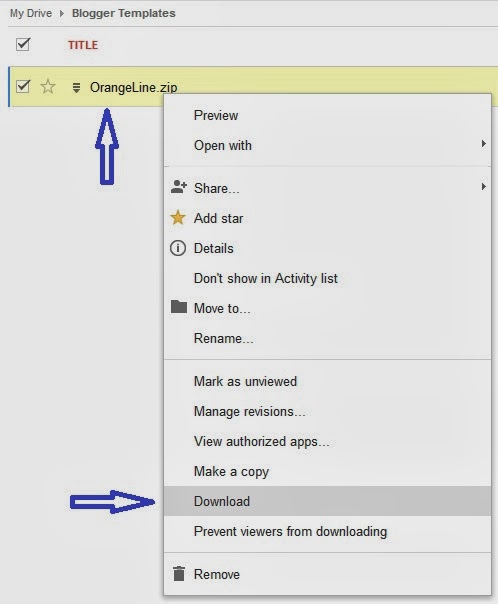
Advertisments













No comments: