Very easy to add widgets on blog just follow my steps
Step1:
Go to your Blogger Dashboard
Select your blog and click Layout
Click Add a Gadget
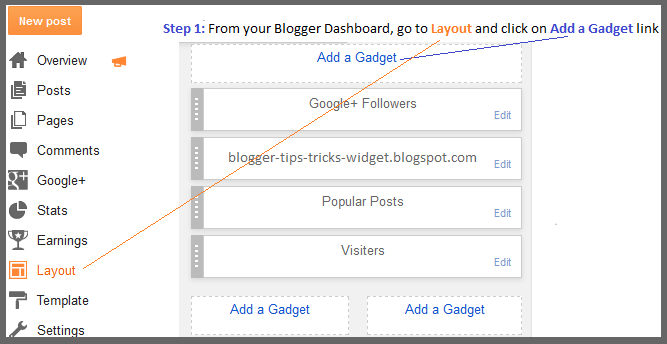
Step2:
find HTML/JavaScript on pop up window and click on it
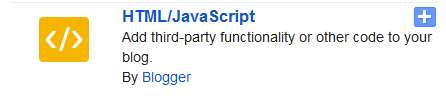
1: Type your widget Title
2: Past your widget code on this section
3: Click Save Button
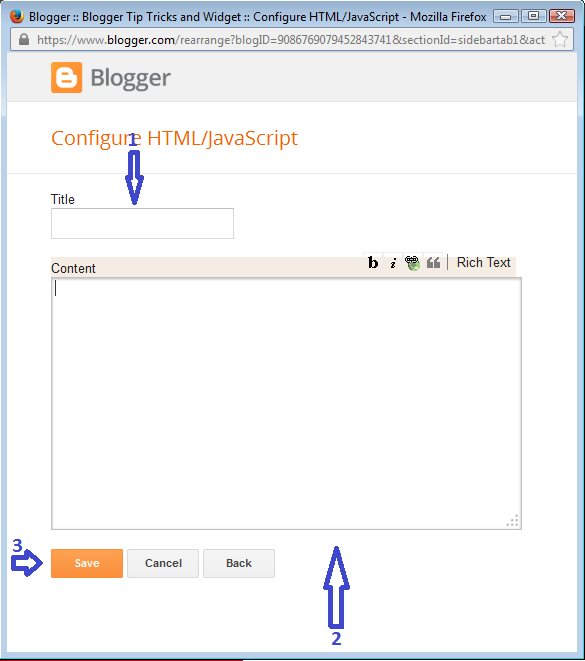
Step1:
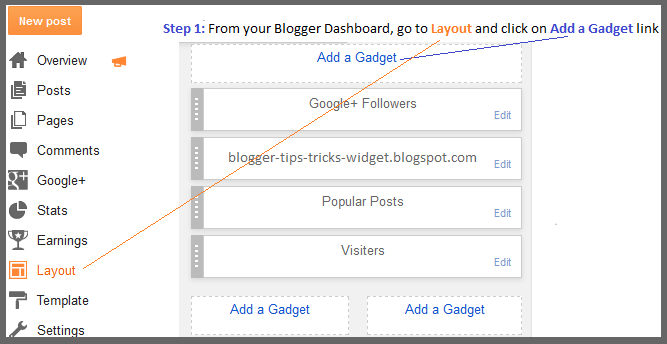
Step2:
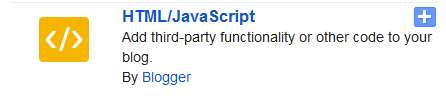
Step3:
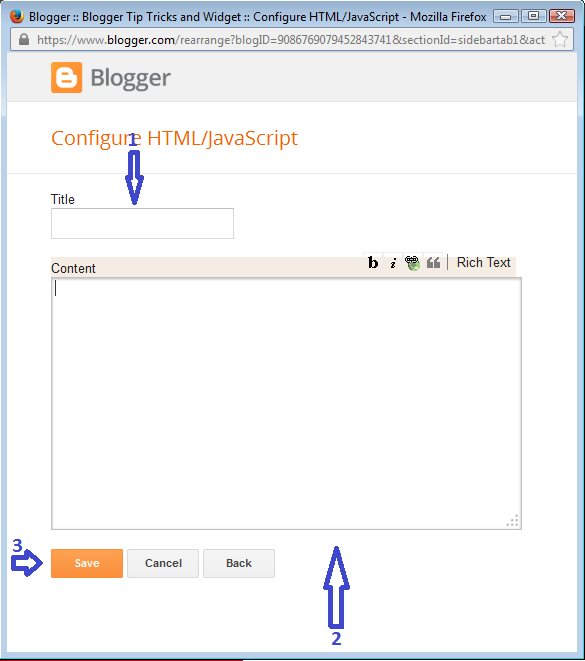
you have Done!
Enjoy
More Blogger Tricks













No comments: