Posted by: Unknown
Posted date: 12:50 am
/
Blogger,
Social,
Widgets
Features:
1.) J-Query/JavaScript Widget.
2.) Slide-Out On Hover.
3.) Awesome And Stylish.
4.) Facebook Like Box Included.
5.) Twitter Followers Box Included.
6.) YouTube Subscribe Box Included.
7.) Google Plus Add To Circle Widget Included.
8.) FeedBurner RSS Subscribe Through E-Mail Widget Included.
9.) Sliding Effect Enabled.
10.) Slide Out On Hove And Get Back On Mouse Out.
Step1. Adding Code
copy the below and past in your Blog/Web etc...
Advertisments









 Lot`s of people want more RPM from adsense and want more money i have lot`s of tips about
Lot`s of people want more RPM from adsense and want more money i have lot`s of tips about 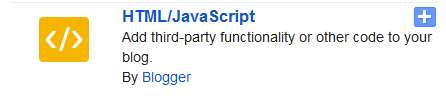

 Hello guys this Is saqib ahmed and today i have 1 Awesome Social Widget actually this widget by Facebook Developer and Facebook Provide Cool 4 Widget this image proved by FaceBook and it will automatic update when i update my Profile :)
Hello guys this Is saqib ahmed and today i have 1 Awesome Social Widget actually this widget by Facebook Developer and Facebook Provide Cool 4 Widget this image proved by FaceBook and it will automatic update when i update my Profile :)












